Enabling HTTPS is essential for your website nowadays. You cannot deny the importance of an SSL for your website. Purchasing an SSL certificate is not a difficult job, and you can get it in no time. Sometimes, you can even acquire it for free, and it ensures the safety of your data and personal information. An important thing to remember is the validity of an SSL certificate. These are not permanent, and you will need to renew them after their validity period ends. Different SSL certificates have different validity periods, mostly one or two years. Some of the special function SSL certificates have a validity period of three years.
The next question is how to renew an SSL certificate? Renewing an SSL certificate is comparatively easy. Most of the web owners have automated the process, so you don’t have to do that much work. But it is good to know the process of manual renewal of the SSL certificate because sometimes your web host does not automate it. In this article, we will focus on the following topics:
- Why do you need to renew the SSL Certificate?
- How to renew an SSL certificate?
- Conclusion
Why do you need to renew the SSL Certificate?
If you are using an SSL certificate on your website, you must be familiar with the following type of emails:
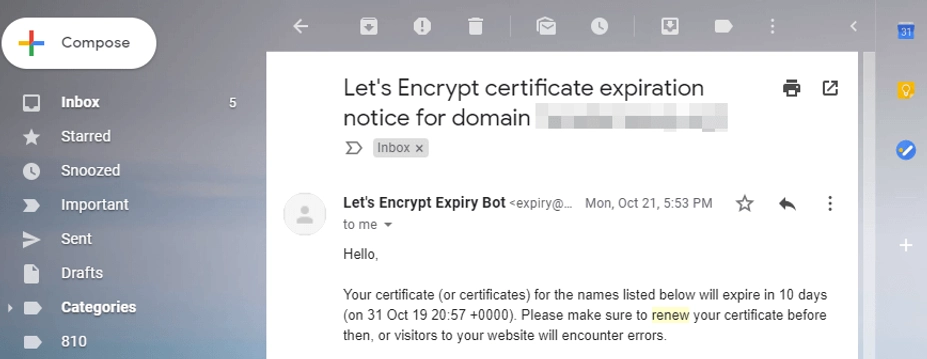
As we have most discussed that most of the web hosts have automated the renewal process of an SSL certificate so you do not receive these types of emails. We know that different SSL certificates have different validity periods.
For example, the Let’s Encrypt SSL certificate has only 90 days of validity. You may think that this short validity period is a problem, but it is not. There are two main reasons for the short validity period:
- Renewal of SSL certificate also validates the identity of your website.
- It ensures that you are using the latest version of encryption to secure your data.
At the start, the validity period of an SSL certificate was up to five years, it was a comfortable plan, but not good from the security point of view. Google has recommended the one year of validity as a standard period. Certificate Authorities are emphasizing the shorter period to promote automatic renewal.
Many web owners and certificate authorities are promoting the automatic renewal of SSL certificates to facilitate their customers. It is going to be another standard along with a short validity period. It will let you enjoy the advantages of a short validity period without concerning about the renewal process.
Automatic renewal is important, in the case of the website owner forget to renew the SSL certificate. You will start receiving warning messages whenever you try to open the website. But if you do not have the advantage of automatic renewal, we will explain to you how to renew an SSL certificate manually in the following paragraph.
How to Renew an SSL Certificate?
The process of renewing an SSL certificate might be different for different web hosts and certificate authorities. But the basic steps remain the same of any web host and certificate authority. You have to perform the following four steps:
- Certificate Signing Request Generation
- Activation of your SSL Certificate
- Validation of your SSL Certificate
- Installation of your SSL Certificate
We will guide you about these steps with graphics.
1. Certificate Signing Request Generation
The first step to renew your SSL certificate is generating Certificate Signing Request (CSR) from your web provider. It will verify the identity of your server. For example, if your web provider is using cPanel, you can do this by opening the Security tab and search the SSL/TLSoption. A new window will open, you can generate, view, or delete Certificate Signing Request (CSR) from there.
Now, you will click on the Generate option and apply for a Certificate Signing Request (CSR) for your domain. Remember, you will need to enter the contact details to verify your ownership of the related domain. After providing all the details, your web host will return you with the Certificate Signing Request code. The graphical illustration of the code is given below. Keep this code secure because you will require it to re-activate your SSL certificate.
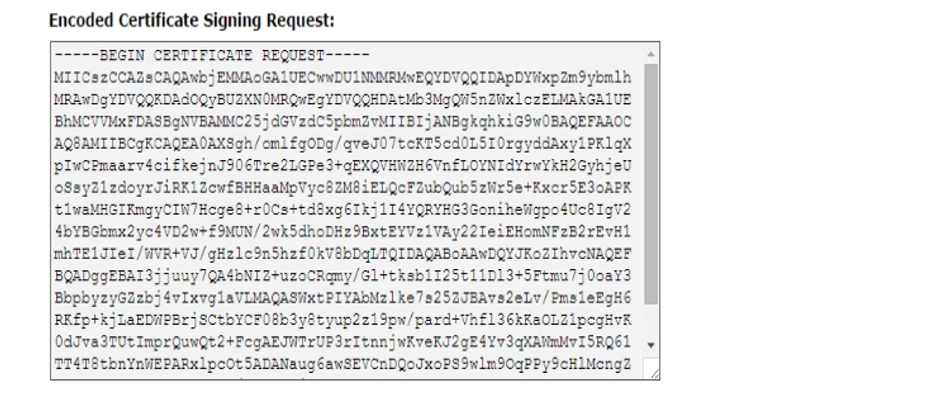
2. Activation of your SSL Certificate
The next step after CSR generation is to activate your SSL certificate. Once you have access to your Namecheap dashboard, you can see all the products you own, such as SSL certificates and domains. You can see if any of your SSL certificates have expired or about to expire. There will be an Activation option available on the tab.
You just need to click on the Activation button to start the SSL renewal process. Now, you need to provide the Certificate Signing Request code.
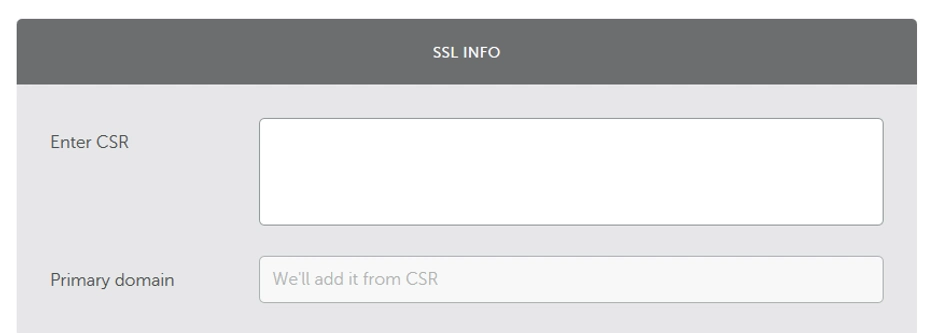
The next step is to confirm the details you have entered, in case of any error. If everything looks ok, proceed to the validation of your GeoTrust SSL certificate.
3. Validation of your SSL Certificate
The next step is to validate your renewed SSL certificate. For this, you need to reconfirm the ownership of your domain. You can validate your SSL certificate in three following ways:
Email Validation
You can use an email linked with your domain for the validation of your SSL certificate.
HTTP Validation
You can also validate your SSL certificate by uploading a file to your desired server.
DNS Validation
Another way to validate the SSL certificate is by using the CNAME records.
The easiest way is email validation. You just need to enter an email linked with your domain. You will get the validation email within minutes. Now, click on the link that you have received in the email. You will receive another message containing the SSL certificate file in .crt format.
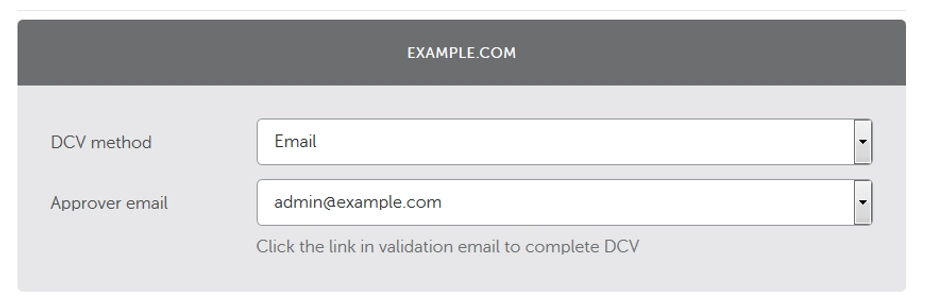
4. Installation of your SSL Certificate
The last step is to install the renewed SSL certificate. Just like step 1, go to the cPanel and go to the TLS/SSL section. Now search the Manage SSL sites option. You will find a list of all of your domains, with an option of updating their certificate. In the next step, click on the Autofill by Domain option to enter the contents of your .crt file of the SSL certificate in the Private Key (KEY) box. Now click on the Install Certificate icon.
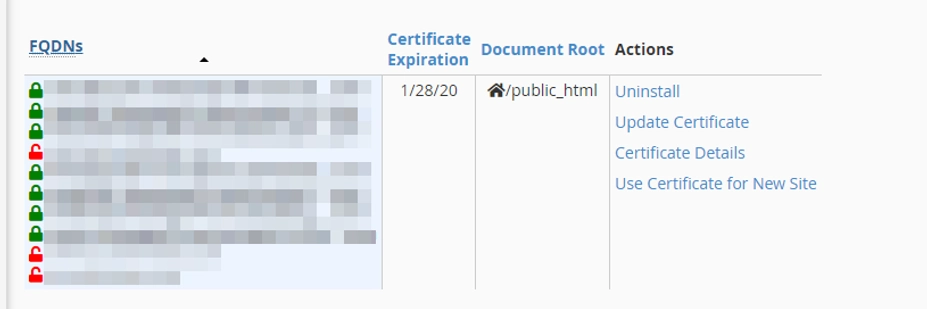
Conclusion
An SSL certificate is very important for your website. It not only secures the traffic on your website but also improves Search Engine Optimization (SEO). You can acquire an SSL certificate without any problem and also at cheap prices. So what is stopping you to get an SSL certificate?

